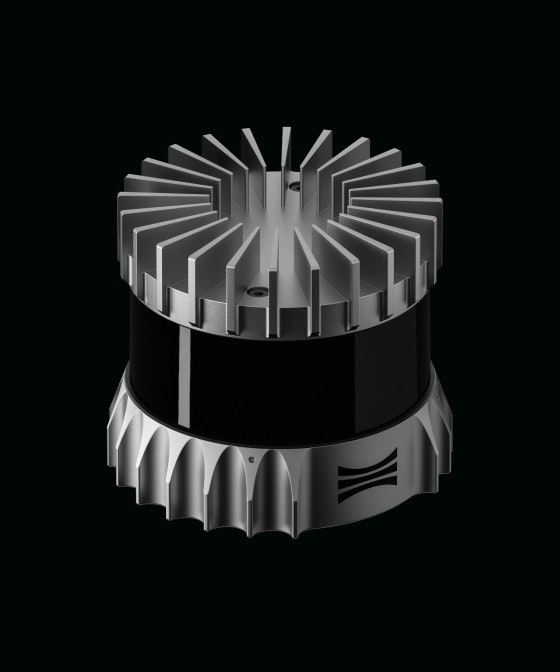我们的技术在客户手中所做的创新启发了我们的灵感。通过这些令人自豪的新应用,激光雷达和我们先进的软件生态系统将赋能各行各业的飞跃。
专为工程师设计
我们的新L3芯片让您的应用更快、更强大。
一亿两千五百万
芯片上的晶体管
21.46亿次
信号处理
五百二十万
每秒最大点数
了解我们不断发展的生态系统
利用我们专为此设计的软件工具和解决方案,最大限度地发挥传感器的潜力。
设计未来
让我们推动社会向全自动驾驶转变
利用高产量制造和全球履行加快建设速度
我们提供可扩展的外包制造,并在三个主要的全球区域进行本地制造,确保订单履行效率高,交货时间更快,总成本更低。