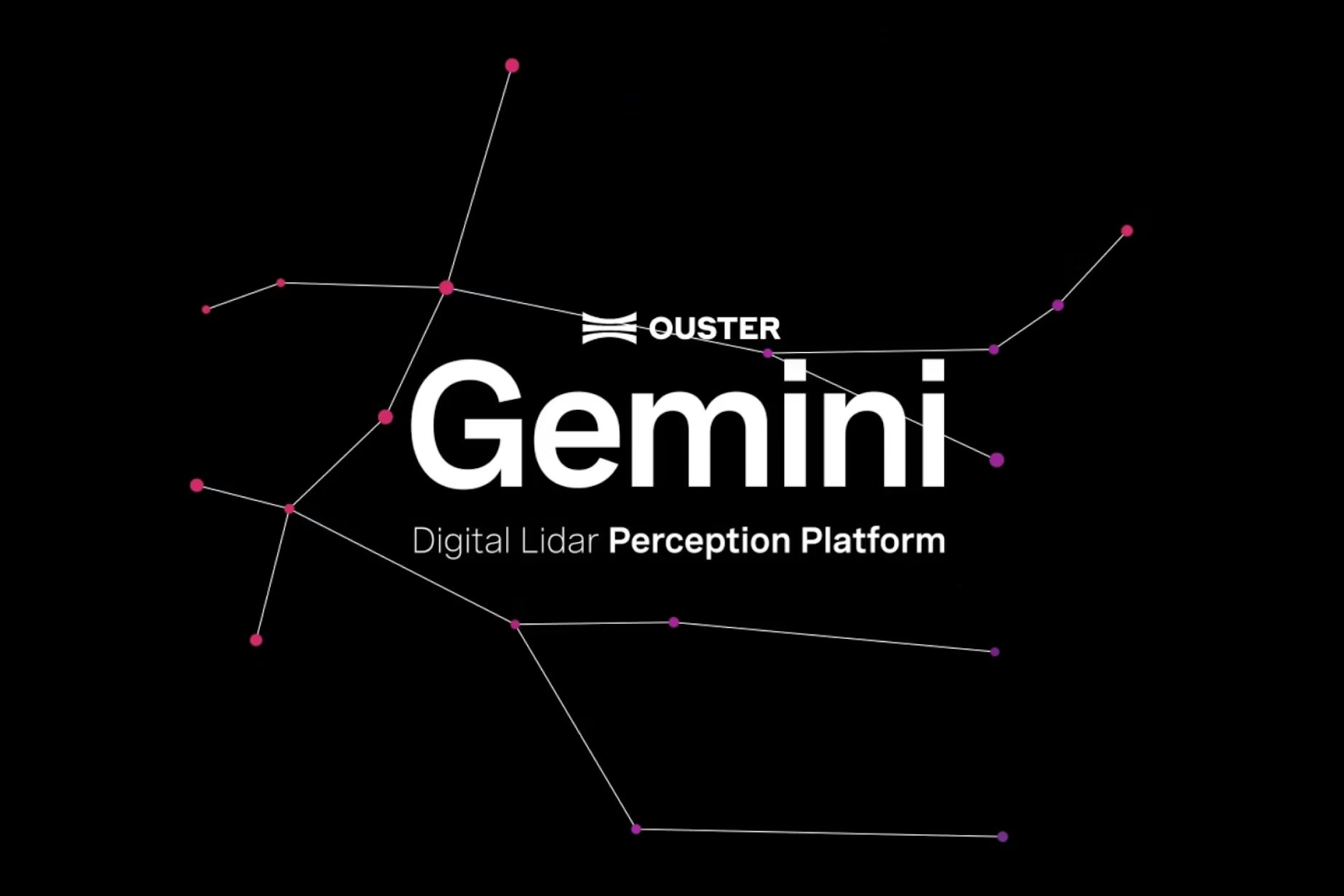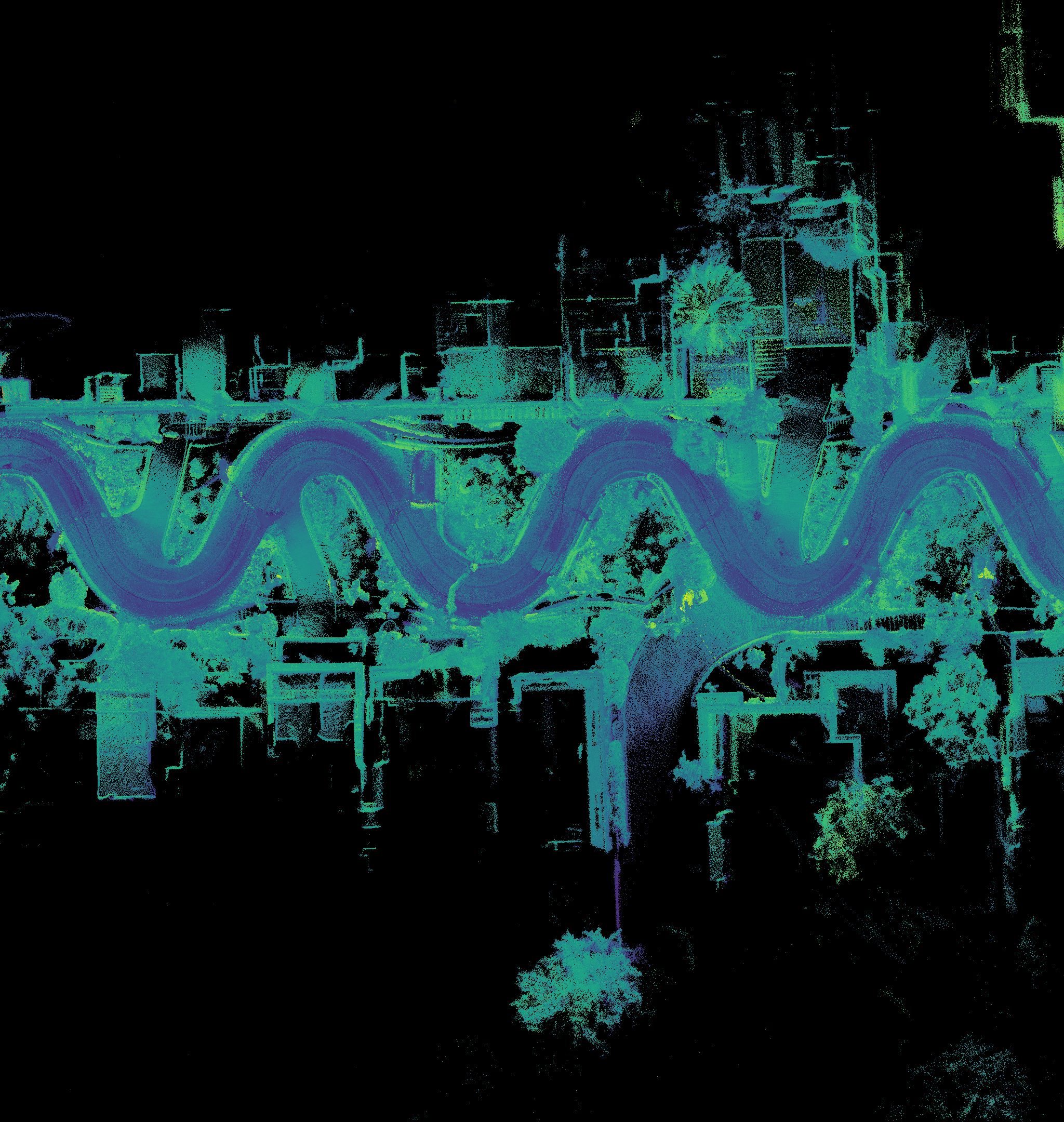New Ouster Studio for desktop and web: A more seamless way to store, manage, visualize and share lidar data
Register for our short Ouster Studio demo webinar on February 27th at 8pm PST / 4pm GMT
At Ouster, we are constantly working to improve the tools we provide to our customers to make it easier to manage rich 3D lidar data from Ouster sensors. We are excited to announce the latest improvement in the Ouster toolkit: Ouster Studio for desktop and web. Whether you’re managing small datasets or handling large-scale lidar projects, the new Ouster Studio is designed so that you can seamlessly store, visualize, manage and share lidar data through your browser or locally on your computer. Sign up for your free account at studio.ouster.com and start using it today.
What is Ouster Studio?
Ouster Studio is a free digital lidar visualizer for web and desktop. Ouster Studio enables users to upload, view, organize and share lidar point cloud data captured by Ouster’s OS series lidar sensors. Within both the web and desktop application, users can also view and download sample data, and generate automatic simultaneous location and mapping (SLAM) maps on all data uploads. The desktop application allows for live streaming and recording of lidar data, as well as an in-app connection to the cloud for data uploading and sharing.
Whether you’re working on autonomous vehicles, robotics, mapping, or any other OS lidar-powered application, Ouster Studio provides the tools to efficiently leverage and visualize your lidar data from start to finish—without the need to install any software or packages on your computer.
What's new in the latest release?
The latest release of Ouster Studio has been created for a more seamless user experience across desktop and web. Ouster has two new releases for Ouster Studio:
i) Web: While Ouster Studio desktop remains a powerful tool for real-time visualization and sensor discovery, we now offer a segregated cloud-based account for all users to privately upload data for sharing and SLAM map generation. By signing-up to the free cloud-based Ouster Studio Web interface, you can:
Access your data from any device through the browser.
Collaborate more efficiently with your team by sharing lidar data visualizations.
Enjoy the benefits of secure, scalable cloud storage without the hassle of managing large files on local storage.
Access up to 250GB of free storage.
Ouster Studio Web has been designed to enhance your lidar data experience and bring a new level of convenience and functionality to your lidar data management process. From any location with an internet connection, you can upload, manage, and organize your lidar data and easily visualize and share that lidar data with people within or outside of your organization.
ii) Desktop: an updated desktop version that includes OSF support, performance improvements and bug fixes, as well as a more seamless UI.
The web version of Ouster Studio complements Ouster’s existing suite of desktop applications for Windows, Linux and Mac. Both versions include the same new features - the only difference is that the desktop version allows you to also discover and connect directly to your sensor for live sensor views and recording capabilities.

Ouster Studio desktop users can access the Ouster Studio web directly within their desktop application for easy sign up or sign in.
Key features of Ouster Studio
1. Store: Streamlined point cloud storage
The Ouster Studio web interface acts as your cloud-based point cloud storage library. Whether you’re working with large datasets or multiple project files, the web tool provides up to 250GB of free storage to help you manage your lidar recordings efficiently and cost-effectively. No more worrying about local storage limitations—just upload your data and access it anytime, anywhere.
2. Visualize: Powerful and intuitive data viewing
Ouster Studio makes it easy to visualize and analyze your point cloud recordings. The intuitive interface allows you to adjust key parameters like range, signal, reflectivity, and near-IR 2D views, so you can fine-tune your visualizations for deeper insights. The UI also provides easy visual adjustment tools - such as changing point cloud colors - for more control over how your data is viewed.
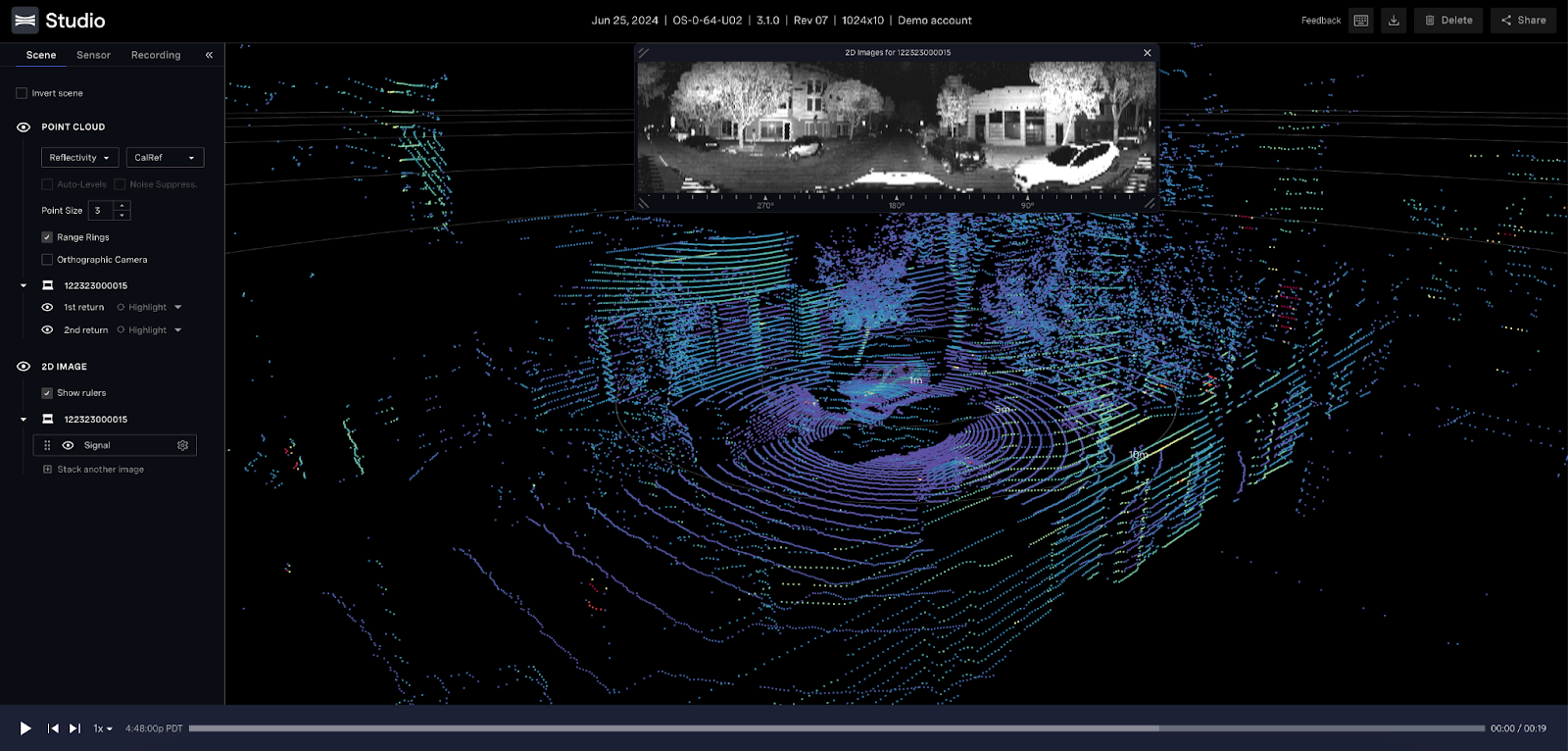
3. Manage: Organize your data with ease
Managing your point cloud recordings has never been easier. Ouster Studio allows you to upload recordings with helpful tags:
Add tags during upload to accurately classify your data to more easily organize and search for files
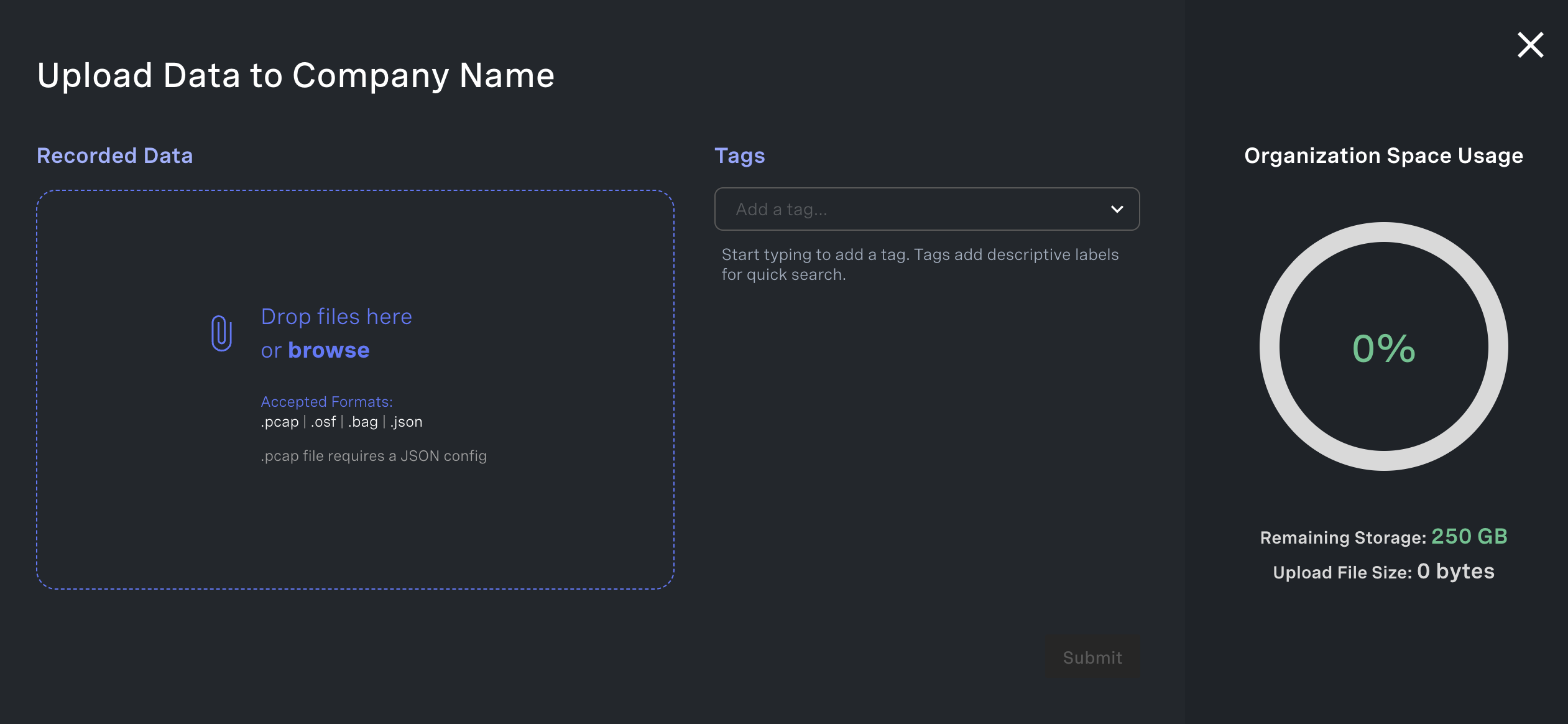
Metadata for your file uploads are stored and displayed by filters such as time and date, sensor type and firmware version. This makes it easier to keep track of your lidar recordings and find exactly what you need in seconds. All recordings are available for easy download or share —whatever works best for your workflow.
Filter files by:
Duration, date and time
Sensor type, hardware and firmware versions
Serial number
Mode
Tags
4. Share: Effortless collaboration
Collaboration is key in any data-driven project. With Ouster Studio, you can easily share your lidar recordings with others, improving communication and efficiency across your team. Each uploaded file (pcap and json, osf and bag formats) is assigned a secure visualization link, allowing you to share recordings with anyone you have added in your organization settings. For those that don’t have an Ouster Studio account, public links can be easily generated and shared.
Ouster Studio enables you to create an organization and manage team members with controlled access rights. This feature is perfect for teams who need to access, analyze, and provide feedback on lidar data in real-time.
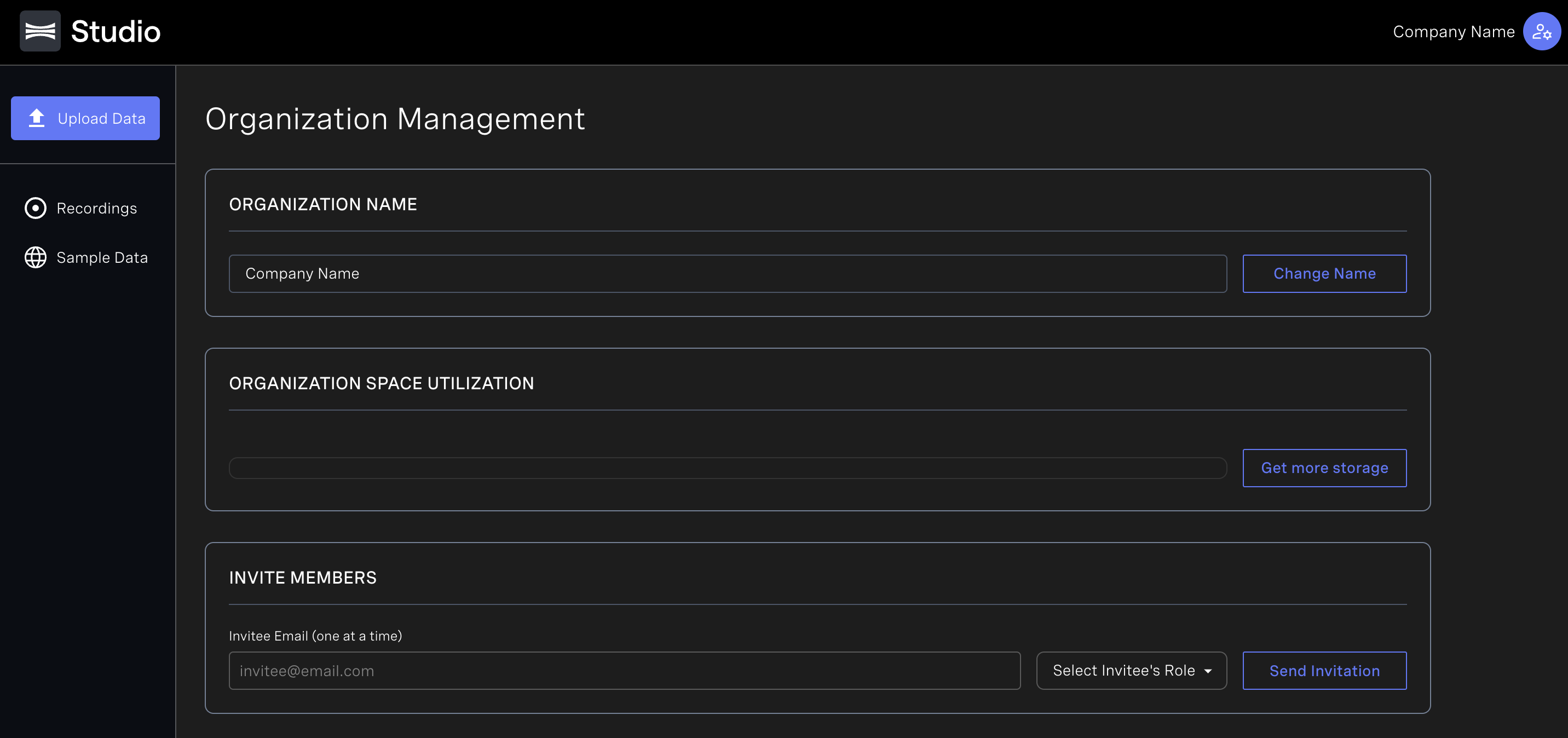
5. View and download sample data directly from Ouster Studio
Today, we have sample data from Ouster sensors (OSO, OS1, OS2 and OSDome) accessible in Ouster Studio, and we intend to continuously add more sample data so you can explore new versions of sensors, and how the sensors perform in common test scenarios. Just search and filter by sensor type, firmware and hardware versions, mode and tags. Easily download sample data or share private and public links.
6. Automatic SLAM map generation on data uploads
With Ouster Studio, you can automatically generate a SLAM on all data uploads. SLAM is a technique used to create a map of the surroundings while simultaneously determining a position within that map. We use SLAM to determine the Ouster lidar's movement trajectory, correct for motion distortion and reconstruct a detailed and precise point cloud map.
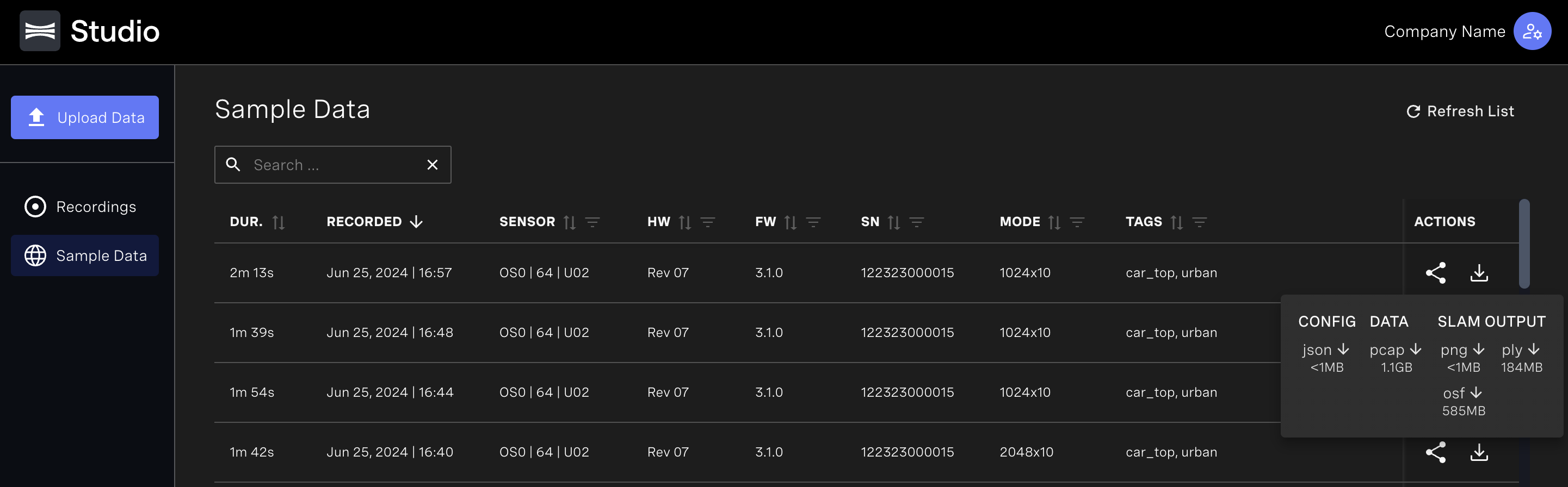
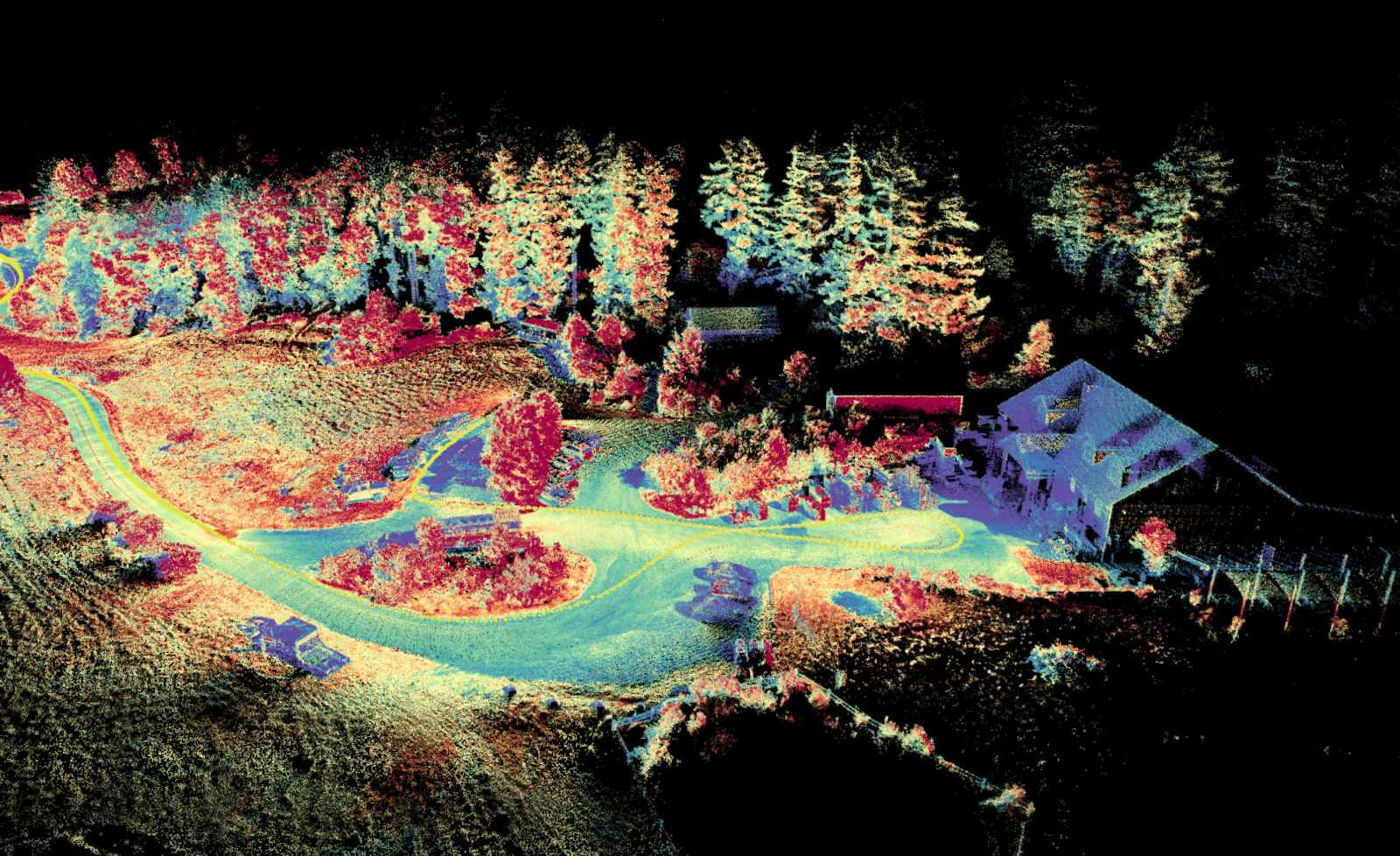
Why sign up to the new Ouster Studio web?
While Ouster Studio desktop remains a powerful tool for real-time visualization and sensor discovery, the web version provides an added layer of flexibility. By signing up to the free cloud-based interface, you can:
Access your data from any device with an internet connection.
Collaborate more efficiently with your team by sharing data seamlessly.
Enjoy the benefits of secure, scalable cloud storage without the hassle of managing hardware or local storage.
Access up to 250GB of free storage.
Ouster Studio web brings a new level of convenience and functionality to your lidar data management process, and we can’t wait for you to try it.
How to get started with Ouster Studio
Ouster Studio web
Ready to make your lidar data workflow more efficient? Getting started with Ouster Studio web today. Sign up for a free account at studio.ouster.com.
If you already use the desktop version of Ouster Studio, you can log in to Ouster Studio web to access cloud recordings directly within your desktop application. All you need is an internet connection.

Ouster Studio desktop
Ouster Studio desktop enables sensor discovery and real-time visualization, processing, recording and storage of live 3D lidar data. It offers cross-platform options, with official support for Windows, MacOS and Ubuntu (Linux). Downloading the Ouster Studio desktop application is simple and fast. Go to the Ouster Studio tab under Developers at ouster.com to select and download your preferred application.
If you need support, our team is here to help. Contact us at [email protected].