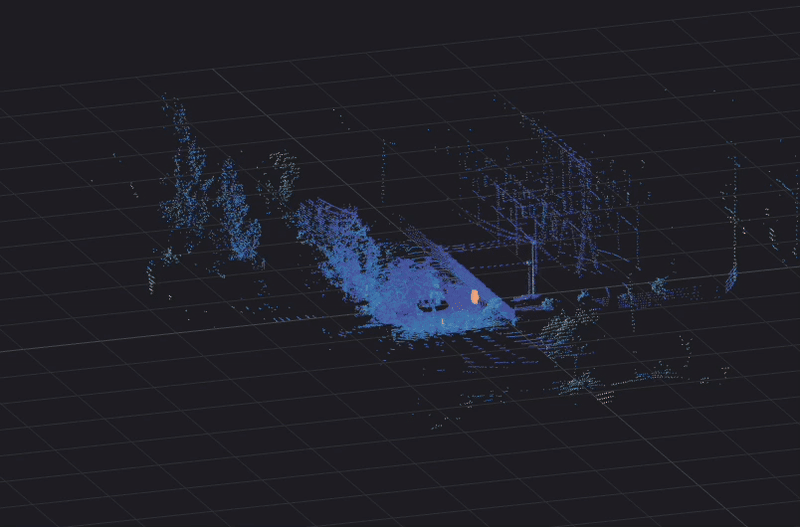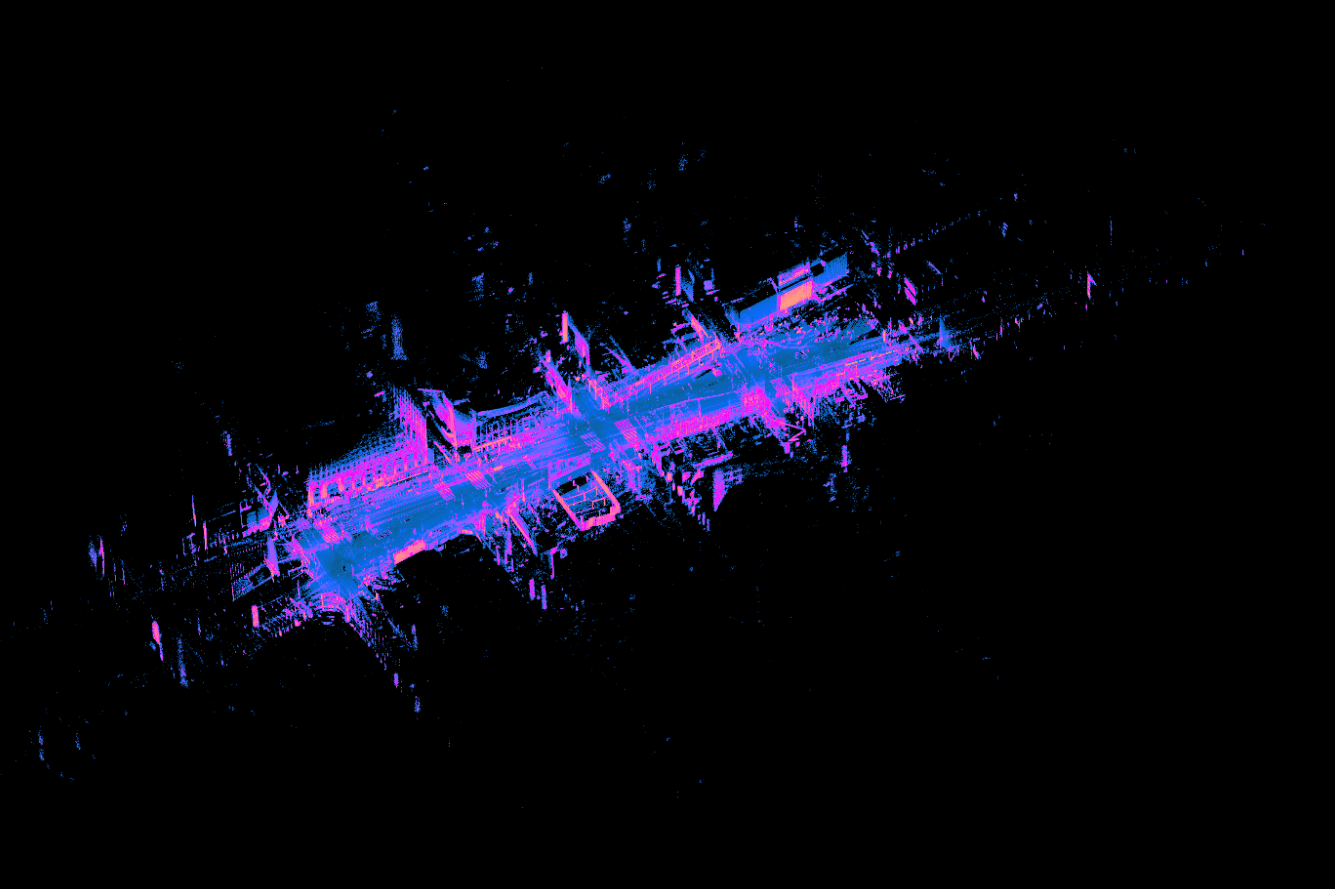Ouster’s Products Were Designed to Be Updated. A Lot.
At Ouster, whether you’re an electrical engineer, a firmware engineer, a mechanical engineer or an optical engineer, you code. As a team and a culture, we made the decision to hire and train every engineer to contribute to our software stack in addition to their stated role, and it means we have considerable resources devoted to improving all aspects of the sensor firmware. We want you to email, tweet, and messenger drone us all of the firmware features you’d like to see so that we can implement them in the OS1!
The Firmware Update Process
Our team spent a ton of time making sensor updates quick and painless so that you would want to take advantage of the updates that we release. The process needed to be explicitly opt-in so sensors only update if you want them to, cross platform, fast, and reliable, and we think we’ve achieved all of that. You don’t need to worry about pulling the plug mid update – we’ve got you covered!
To update any Ouster product follow these steps:
1. Download the newest firmware image from our website: https://www.ouster.com/downloads
2. Make sure the sensor is on a network with a DHCP server and has gotten a DHCP lease.
3. Open a web browser and navigate to the sensor hostname: http://os1-XXXXXXXXXXXX.local

4. Using the browse button, select the firmware image you downloaded and click the update button. The sensor initiates its 5 minute update sequence, displays a success message, and automatically reboots at the end:

More Range. More Modes.
One of the most exciting changes in our inaugural firmware update is a modification to the core lidar detection algorithm that improves sensor ranging performance while simultaneously reducing the false return rate. At a high level the algorithm better accounts for the unique statistical properties of our sensors to increase detection sensitivity and confidence. The range improvement is anywhere from 5% to 15% and is especially effective for low reflectivity targets.
The difference is subtle but measurable in real world testing on calibrated targets, and you can see the improvement in the sample images below. The returns in the red box outline a building 130 meters away as imaged by the same OS1-64 before and after the update. You can see we’re getting many more returns on the building post update. The asphalt at the bottom of the red box is also more filled in – in this case the difference between seeing out to 50 meters instead of 45 meters on the road surface, and the roof of the white van to the left of the red box is also completely filled in post update. This data was taken on an overcast day at noon, but the results are similar across other ambient conditions. Taken on it’s own a change like this might be considered minor, but 5-10% here and there will add up and we have more improvements in the works.


As an additional improvement, the sensor now supports multiple user-selectable resolution modes at 10 fps: 512×64, 1024×64, and 2048×64. We spec the OS1’s 100+ meter range and other metrics at the 2048×64 resolution, but for each halving of horizontal resolution the OS1 outperforms the range spec by an additional 20% and increases measurement repeatability. It’s up to you to decide which mode best suits your needs, but we capture most of our data at 1024×64, and we ship the sensor in this mode by default. The 512×64 and 1024×64 modes also support 20 fps operation. This update also increases the sensor’s maximum measurable range from 130 meters to 140 meters in all operating modes.
We hope you enjoy these improvements and are as excited as we are about your sensors improving over time. You can find a comprehensive change log for this release on our firmware page.
Links
Firmware update page: https://www.ouster.com/downloads
Github & sample data: www.github.com/ouster-LIDAR