Learn how to store, visualize, manage and share lidar data with new Ouster Studio tools and features.
Ouster Studio is built to simplify setting up and visualizing Ouster OS series sensors. Join our short webinar to learn how to leverage the new features and tools for storing, visualizing, managing, and sharing Ouster 3D lidar data.
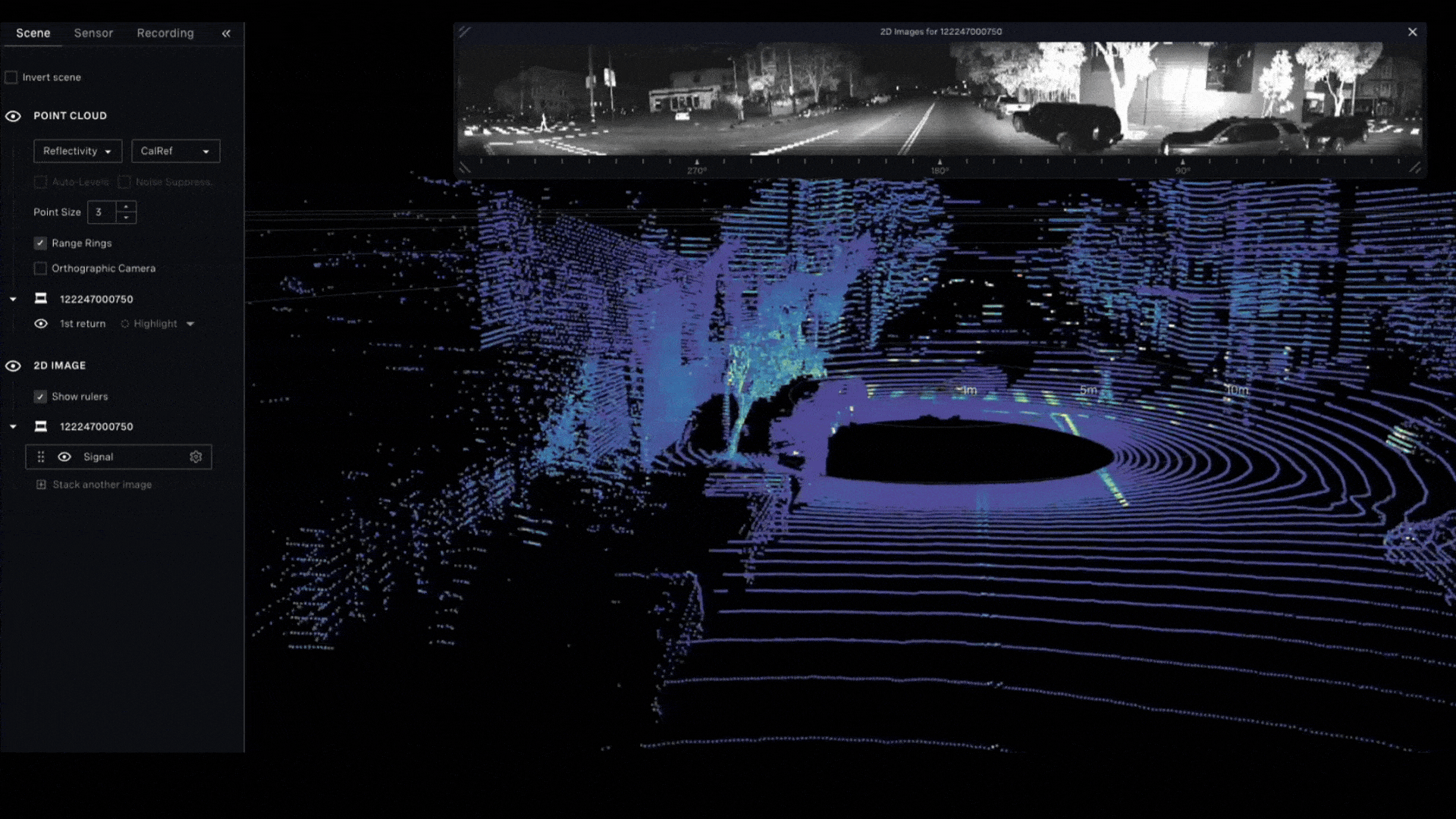
On-Demand Webinar
Join us for a short demonstration webinar showcasing the new Ouster Studio - the ultimate tool for storing, visualizing, managing, and sharing Ouster 3D lidar data. Whether you're a current user or new to Ouster, this session will provide valuable insights into how the latest Ouster Studio versions can elevate your lidar data visualization and workflows.
Don't miss out on this opportunity to unlock the full potential of Ouster Studio and improve your lidar data management workflow. Register now!
Date: February 27th, 2025
Time: 8 am PST / 4 pm GMT
What to expect:
Overview of Ouster Studio: Learn what Ouster Studio is and how it simplifies the process of managing and visualizing lidar data captured with Ouster OS series sensors.
New web interface demo: Discover the new web-based Ouster Studio interface. We’ll walk you through the new cloud-based interface, including point cloud visualization, and data storage and management
Desktop version updates & installation: Get an in-depth look at the updates to Ouster Studio for desktop, including sensor discovery, real-time visualization, and data processing features.
Enhanced collaboration & workflow management: Explore the expanded capabilities for storing and managing lidar data through Ouster Studio’s cloud-based interface. See how you can optimize your team’s workflow and improve operational efficiency with the new sharing features.
Go to studio.ouster.com to sign up and start using the Ouster Studio web interface for free today!
Key features of Ouster Studio:
Store: Access unlimited storage space for point clouds in the cloud with flexible, cost-effective solutions.
Visualize: Easily analyze and play 3D lidar recordings with customizable views and controls for range, signal, reflectivity, and more.
Manage: Efficiently organize and tag point cloud recordings with the ability to upload, download, and manage files in an intuitive interface.
Share: Share recordings with team members using secure links and customized access rights for streamlined collaboration.
Who should attend?
Current and new users of Ouster Studio Desktop or Web.
Engineers and developers using Ouster lidar sensors and data.
Anyone interested in learning more about Ouster's lidar data management and visualization capabilities.