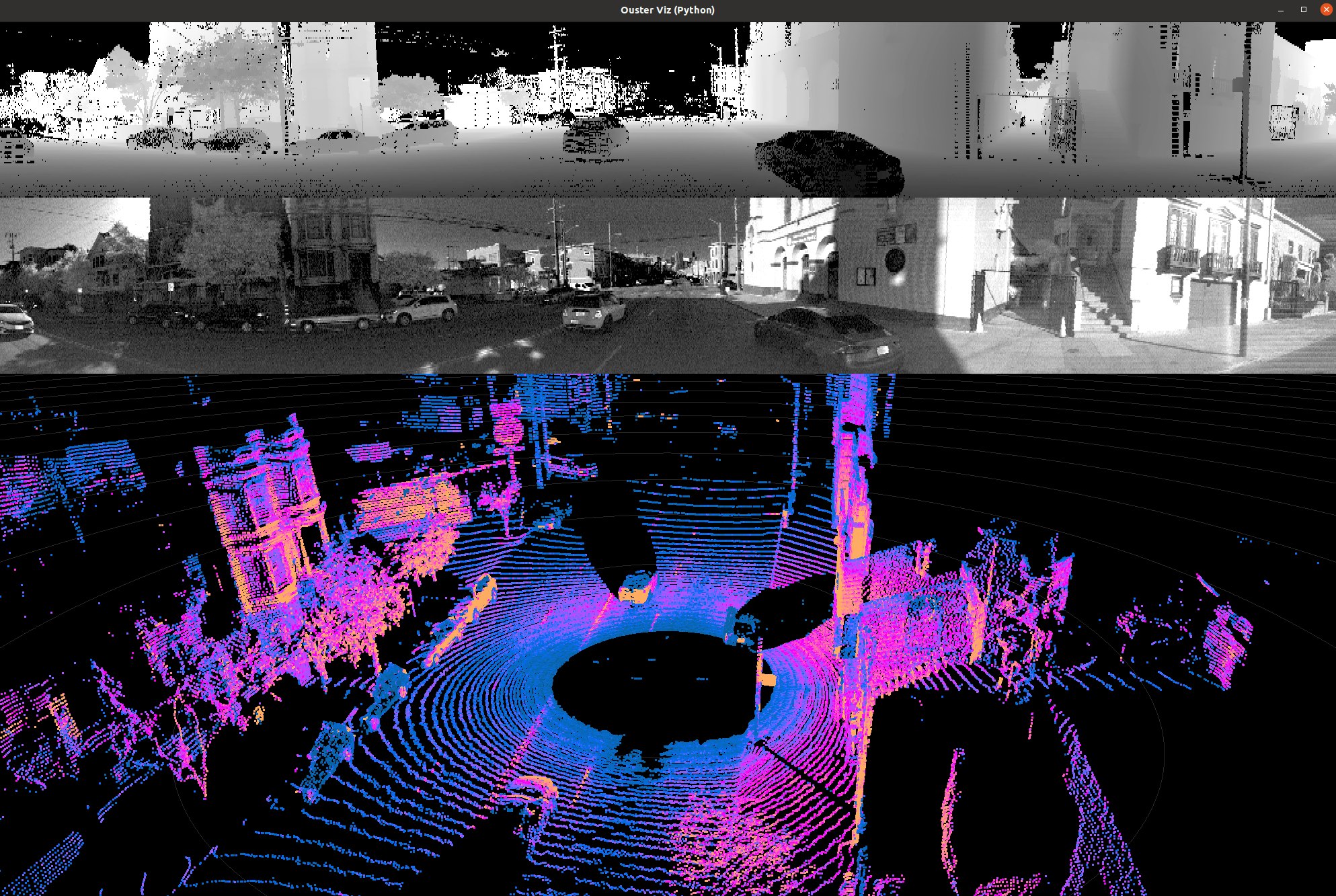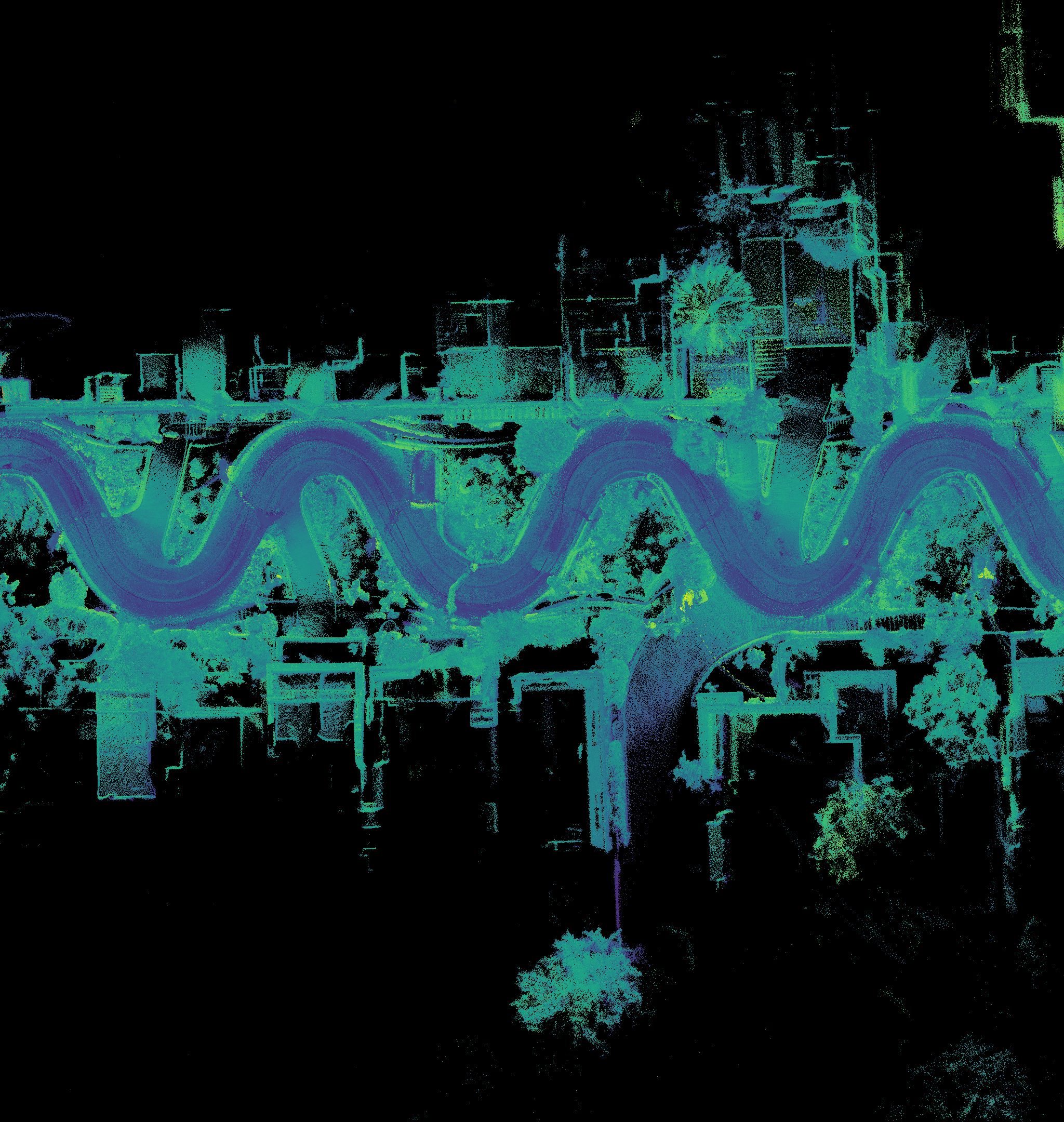When we launched our Ouster Python SDK last summer, it was the first step of many to make life easier for engineers building on top of our sensors. We are working hard to build tools, manuals, and guides to reduce the effort needed to bring safety, mapping, and automation systems to life with Ouster lidar.

With our latest SDK update shipped earlier this month, we introduced:
Support for the Configurable Data Packet structure and L2X dual returns sensors:
- API additions and deprecations for parsing
- The introduction of the LidarScan class to represent a single “frame” of data
- New configuration parameters
Expanded platform and Python support:

- Linux x86_64/ARM
- MacOS x86_64/M1
- Windows x86_64
- Python 3.6 to 3.10
Simplified networking for connecting with the sensor to stream and visualize data
More improvements and bug fixes that can be found in the changelog
Why should you use the SDK? It will make your life better.
The Ouster Python SDK offers the easiest way to work with Ouster lidar sensors. With the stated goal of building the SDK to maximize function and ease-of-use, there are three core features we’ve started with:
- Easy Installation with PyPi via pip install ouster-sdk
The SDK is designed to be easy to install through pip with limited dependencies in order to prevent errors and broken commands. - Python Flexibility, C++ Power
Our SDK is primarily written in C++ for performance, but wrapped in Python so that it works seamlessly with libraries like numpy, matplotlib, opencv, open3d, and more. With the Ouster SDK, there is no cumbersome setup required. No C++ development environment is needed. No need to setup ROS or launch a node to visualize data. No compilation is required at all. Simply pip install ouster-sdk to get started. - Multi-Platform
The Ouster Python SDK now works seamlessly across Linux (x86_64/ARM), MacOS (x86_64/M1), and Windows (x86_64), and the source code and build instructions are provided for compiling on other platforms. Reduce the time to develop with fantastic platform support.
Documentation
We’ve invested significant time into the documentation and example code on the SDK website and it’s an incredible resource for getting started with lidar data. Here’s a rundown of where you can go to get started:
- Quick Start Guide
- Using Sample Data
- Additional Sample Data Links (“Download” button in top right): OS0, OS1, OS2
- How to visualize sample data
- How to project into Cartesian Coordinates
- How to convert a .pcap to a .csv, .las, or .pcd file
- How to record and stream data from a live sensor
- Github source code
We have tons more work in the pipeline that will come in the form of more SDK updates. We’re excited to show you what we’ve got brewing. In the meantime, we hope you get as much value out of the SDK as we have internally (which is a lot).
If you have suggestions or issues to report, please find us on Github!